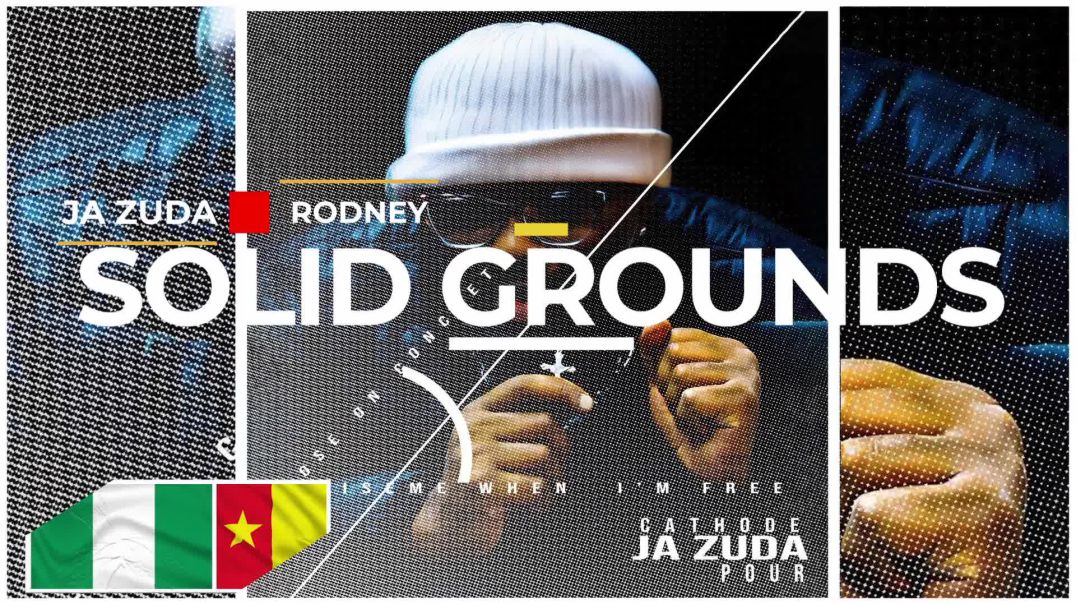Pros of Using AOS (Animate On Scroll)
Enhances User Experience – Subtle animations can make a webpage feel dynamic and engaging.
Easy to Implement – AOS is lightweight and simple to use with just HTML attributes.
Customizable Delays – You can fine-tune animations for different elements to create smooth effects.
Cons & Performance Impact
Excessive Delays Can Make a Page Feel Slower – If animations are heavily delayed, users might feel like content is appearing too slowly.
Too Many Animations Can Hurt Performance – Large numbers of elements using AOS (especially with long delays) can cause reflows and repaints, leading to sluggish performance.
JavaScript Dependency – AOS relies on JavaScript, meaning that if a user has JS disabled or if the script loads slowly, animations might not work properly.
Optimization Tips
Use animations sparingly – Don’t animate everything; focus on key elements.
Keep delays minimal – Small, natural delays (e.g., data-aos-delay="100" or 200ms) work best.
Lazy load off-screen elements – Avoid loading animations for elements not in the viewport immediately.
Optimize CSS & JS – Minify AOS files and consider using CSS animations for simpler effects.
With that said!!!!
If used wisely, data-aos="fade-up" with delays won't significantly hurt performance. Just be mindful of excessive delays and overuse of animations, especially on mobile devices.